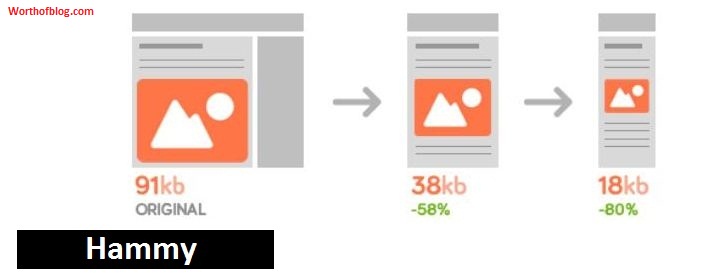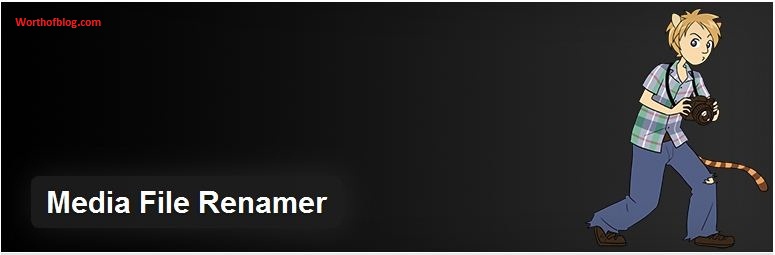Why You need WordPress Plugins to Optimize Images?
Nowadays, image optimization has become a high concern factor among the bloggers. We want to optimize images of our WordPress blog so that we can get top ranking in Google. The best way to optimize images of WordPress blog is using best image optimization plugins in a correct way.
We know that images are the vital part of grabbing visitor’s attention, breaking up long pieces of the article and helping your article be more shared across social media sites. Unfortunately, Images also increase the size of your web pages. This also increases website loading time, which can irritate visitors and have an unfavorable effect on search engine rankings.
Too many images will also increase your bandwidth much and use up more storage on your server. This is unlikely to be a problem at the start of your website’s life, but it could increase your hosting costs over time. That’s why today in this article, I am going to provide you best WordPress plugins to optimize images and speed up your WordPress website. These all are best image optimization plugins to optimize your Images and reduce loading time of your blog. Try out any of them which fulfill your requirements.
8 Best WordPress Plugins to Optimize Images
1. EWWW Image Optimizer
EWWW Image Optimizer is one of the best image optimization plugins and speed up your WordPress blog. It automatically optimizes your all web images without giving up the quality of the image. It can also optimize the images that you have earlier uploaded in your WordPress blog.
Another great feature of EWWW Image Optimizer is the ability to convert your images to the file format that make the smallest image size. It can also optionally apply lossy compression for PNG and JPG images.
Download: EWWW Image Optimizer
2.WP Smush
WP Smush is the best image optimization and speed up WordPress plugin. It is the most user-friendly and best-performing image compression plugin for WordPress blog. WP Smush allows you compress GIF, JPEG and PNG images up to 32MB individually using dedicated smushing servers. WP Smush work by stripping Metadata from JPEG files, optimizing JPEG compression, converting certain GIFs to indexed PNGs and stripping the un-used colors from indexed images.
With WP Smush, the user can set up automated smushing so all of his new images are automatically compressed when uploaded to the website. WP Smush is also compatible with NextGEN Gallery and WP Retina 2x for high-quality image display with the smallest possible file size.
Download: WP Smush
3. CW Image Optimizer
Another one of the best WordPress plugins to optimize images is CW Image Optimizer. This is also a best image optimization WordPress plugin that will automatically optimize your images without giving up the quality of the image as you upload them to your blog. The only thing that will change is your image size. It can also optimize the images that you have previously uploaded in the past.
Download: CW Image Optimizer
4. Imsanity
Imsanity is also one of the best site speed up as well as image optimization plugin for resizing and compressing images that are uploaded to the website. Through Imsanity user can resize and compress the image on the computer earlier to uploading. The best feature of Imsanity is the ability to set a maximum height, width, and quality. You can also convert BMP files to JPG so images can be scaled.
Download: Imsanity
5. Hammy
Hammy Image Optimizer is also one of the best image optimization and speed up your WordPress blog plugin. This plugin is speed up your blog by generating and serving resized images for your content area depending on content width. So when a visitor land on your site, they see the most appropriate sized image. This makes a better experience, especially for mobile users.
Download: Hammy
6. PB Responsive Images
PB Responsive Images is also one of the best image optimization plugins that automatically reformat all your images into a format like to the picture tag proposed by the Responsive Images Community Group on w3.org.
Every image is reformatted based on standard CSS media queries and SLIR query pairs, giving more flexibility in the variety of query combinations. Also, the plugin gives short codes so you can customize the queries used per image, and helper functions that can be used to customize the queries used per post or per layout.
Download: PB Responsive Images
7. SEO Friendly Images
Another great best image optimization and speed up WordPress website plugin is SEO Friendly Images. This plugin edits all your images with proper TITLE and ALT attributes to help improve your organic search ranking. If your images don’t have TITLE and ALT already set, this plugin adds them in according to the options you set.
Now a question comes in mind that, Is it worth using TITLE and ALT attributes? Well, yes. The ALT attribute explains your images to search engines, while TITLE automatically appears in the tooltip when a user flits around over an image.
Download: SEO Friendly Images
8. Media File Renamer
Media File Renamer let you rename your media files by updating their titles. It also automatically updates their links in content. Search engines like Google give a lot of significance to file names so it is crucial to be descriptive and use suitable and proper keywords to improve the SEO of your images. This is also one of the best WordPress Plugins to Optimize Images.
Download: Media File Renamer