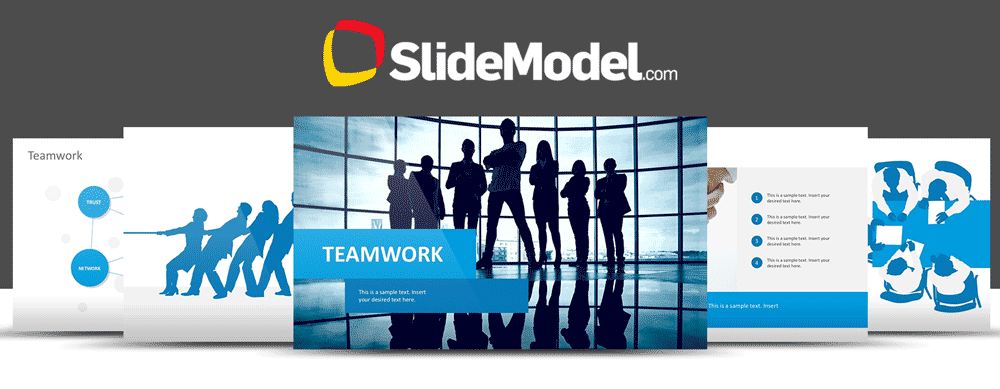
Although there are tons of productivity tools, Microsoft Office has been given the first spot by millions of users around the globe. With over 1.2 billion subscribers, this is the most deployed tool in the world today.
This seems to be the first choice among the Fortune 500 companies, too! But, it’s observed that the number of template designs offered by Microsoft is insufficient. With the huge crowd using these presentations, a redundancy can be noted in the template designs.
While it’s hard to imagine business meetings or college lectures in the future without PowerPoint presentations, there are many other big players in the market to compete with Microsoft PowerPoint. Furthermore, the thirst of designs is not met by the templates yet. So, it’s time to learn about the great resource of PowerPoint templates, SlideModel here.
Quick Introduction of SlideModel
SlideModel.com was first launched in the year 2013 with a view of helping PowerPoint users who were looking for some great designs for their business presentations. Today, this tool is geared towards the businessmen, as well as students by offering a wide gallery of PowerPoint templates. From the reviews of the SlideModel customers around the world, it can be understood that the company has developed its gallery based on the needs and suggestions of its customers. Currently, there are over 12,000 graphic designs available in the gallery and the catalog is still growing.
Distinctive Features of SlideModel
The major benefit of being a customer at SlideModel is that it provides access to all the designs available in the gallery and they can be downloaded and edited at reasonable costs.
All the templates are designed in such a way that they can be 100% edited. An important thing to be noted here is that all the templates are created with PowerPoint native objects and they can be personalized according to the users’ preference. As such, the users can change the shape properties such as colors, special effects, sizes, theme, and data.
It’s to be noted here that changing these properties won’t affect the visual quality and/or resolution of the templates, as the templates are created with PowerPoint shapes. Moreover, the templates can be matched with any formal theme that is in use already. Furthermore, they can be adapted to be in-line with the existing presentations.
Apart from these, there are few things that are valued by almost all the SlideModel customers. One is the quality of the design. It is evident that the SlideModel team takes all the required efforts to catch up with the current trends in terms of design and it seems that they are applying professional techniques in each of the templates they publish. Some of the techniques used in the templates are:
- Flat Design
- Material Design
- Layered 3D Effects
- Long Shadow effects
- Thin Line icons
As everyone is aware, these are the professional designing techniques, which are much popular at present.
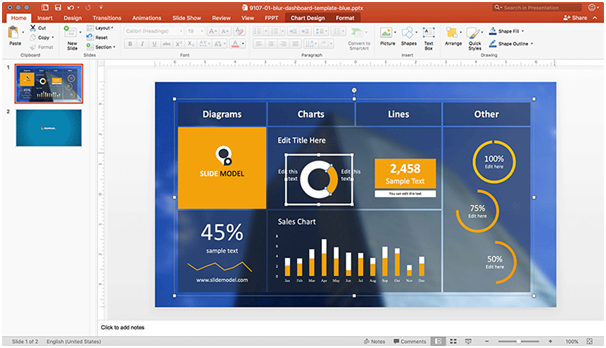
To understand how the designing techniques are utilized in the templates, the users can just crawl through the pages of SlideModel.com and have a look at them.
Not only they have professional designs, but they are also offering a range of options like:
- Professional PowerPoint templates
- Business Diagrams: SWOT, Timelines, Roadmaps
- Data charts and dashboards
- 2D & 3D Shapes
- Infographic diagrams & layouts
- Editable Maps for PowerPoint
Compatible with Multiple Platforms
As the features section says, the quality of the templates is good. But, this alone can’t make a tool the best one in the market. If a tool is limited to just one or two platforms, then the usage will also be limited. With the best PowerPoint templates in the market, the users don’t have any compatibility issues.
May it be the Microsoft PowerPoint or Google Slides, they can be used on any platform with ease. An important thing here is that the quality of the slides remains unchanged across all the platforms. Templates are also compatible with Keynote, OpenOffice and LibreOffice.
Using SlideModel Templates
As mentioned earlier, SlideModel.com requires the users to purchase a subscription in order to gain access to the templates. By subscribing to SlideModel, the users would avail a perpetual license with which they can log in. Thereupon, the chosen can be downloaded and edited. Although the site offers a set of free templates every Tuesday, a subscription would enable them to access the extensive list of PowerPoint templates. With the subscription comes the customer support too. As it can be seen, the customer service provided by SlideModel is one of the best (rated positively by most of the users).
Users are free to select from a range of plans starting from single One-Day access to the Unlimited Annual plans. Of all the available plans, the annual unlimited plan is the most popular one, which is geared towards to the corporate sector. This includes ten licenses for the benefit of team member access.
The templates provided by SlideModel.com can be used for a wide range of business situations, from lectures to compelling sales presentations in the business environment or even in public speaking training programs.
Final Words
Undoubtedly, SlideModel is a good resource for anyone who is looking for a great, as well as an easy way to create impressive presentations. No matter whether the user wants to impress his/her boss or client, SlideModel will definitely be a good starting point. It is like the Swiss-army knife for presenters.