In this article, we will be reviewing GetResponse, one of the most effective and widely used designing and sending HTML E-newsletters. From its features to its pricing, everything will be covered with details so that you would get a better idea about GetResponse.
Pricing
Let’s start with its pricing. When it comes to cost involved, It is way cheaper than its competitors, especially if you have a great number of email addresses in your database.
Let’s take an example. Suppose if you contain a mailing list of 9,000 to 10,000, then you will find that hosting it with GetResponse will only cost you $65 in a month, which is $4 cheaper than Awber, $10 cheaper than Mailchimp and another $24 to $84 cheaper than Campaign Monitor, whose pricing structure not only depends on the number of email addresses you have in your database but also on how many emails you send.
Well, these are some of the mainstream competitors of GetResponse and as you can see, it is cheaper. However, there is one mailing system who provides their services for less than $65, which is Mad Mimi, but when it comes to features and functionality, they are not anywhere near GetResponse.
If you have a smaller database, then worry not as GetResponse also offer competitive pricing of 1,000 email addresses for just $15 per month, which is much better than Awber, who cost $29 and Campaign Monitor who cost $29-$59 per month. The per month fee for Mailchimp’s for a 1,000 email addresses is the same as GetResponse and Mad Mimi still provides it cheaper.
It is also worth noting that few competitors also provide free registration for users with a small number of records, however, they don’t seem to offer the wide range of features which you can get on a paid plan.
Advantages of using GetResponse
GetResponse offer a great deal of features, which is hard to find on other hosting services at such an affordable price. Below are given some of its advantages you can get by using their services.
- Brilliant Auto-Responder Functionality
- Split Testing
- Huge range of templates available
- Responsive Email Design
- RSS and Blog to Email Functionality
- Social Media Sharing tools
- Widespread Segmentation options
- Free landing page creator
- Various ways to import data
- Can upload Excel and CSV files and import files from Gmail and other sources
- In-depth reporting
Other than these mainstream features, there are loads of otherbenefits you can get with GetResponse, but to fair with you, you may not get round of using the above ones. For instance, QR code generator and an iStockphoto gallery are a few other features that are available but one hardly use. However, you never know when their use arrives.
It is way ahead of their competitors for quite some time now with its brilliant support system and responsive email design, which automatically adjust the newsletter’s template according to the user’s preference. If a user is reading it on a Smartphone, then the fonts and layout will automatically be optimized.Their opponents may have caught up with these now, but GetResponse is getting way better day by day by improving their features of the display. You can simply hit mobile preview and get an instant preview of how your email will look in a Smartphone.
Split testing is another of its stand out features, which again makes it better than its opponents as it permits you to split test up to five different messages. When it comes to its competitors, Awber only allows 4 variations while Campaign Monitor and Mailchimp permits 2. Mad Mimi doesn’t allow any split testing at all.
Now, one feature that needs to be mentioned about it is 30-day free trial that GetResponse offer to its new users. All you need to do is sign up and forgot about registering your credit card details that saves you from being charged for the free version.
GetResponse E-newsletter templates
For many people, templates provided by GetResponse are not that up to the mark and rather seems outdated. They are not as attractive as the ones offered by Mailchimp and Awber. The best things about GetResponse templates are they are very tweakable. Means you can change the layout, font and imagery with the help of controls provided. And you can also simply design your very own HTML email template and import it. Furthermore, you can choose templates from a collection of tons of easy to use and understand templates, means it is normally very easy to find a good beginning point for a template and make changes as per your preference until you are satisfied with the design.
Usability
GetResponse is very easy to use compared to its counterparts. It is surely simple enough to do all the basic tasks like import contacts, set up auto responders, create campaigns and check statistics. All these comprehensive things can be done without any hassle and the interface is really intuitive and clean, even though it appears to be a little outdated. There are some competitors who offer a better interface for users such as Campaign Monitor who particularly beat it with its usability features. Campaign Monitor is considered as the best E-Newsletter template provide, however, it is also more expensive and unable to offer much functionality.
One problem with GetResponse usability is its E-Newsletter editor. While its feature of drag and drop provides flexibility to create blocks of content by just moving them around the newsletter, practically, it is very clunky to use as it can lead to accidental deletion of content or can cause the wrong placement of the E-newsletter. Therefore, it does require a little bit of practice before you use this feature of GetResponse as it sure is a very handy tool.
On the whole, there aren’t any major drawbacks of GetResponse when it comes to usability. With some minor improvement and a little practice can make it let you stick to this tool.
Analytics
It provides some great analytics and reporting options. You will be able to get all the basics such as click through, open rates, unsubscribe rates and many more, but there are some very attractive features as well that needs to bake l mentioned, which are:
- One click segmentation: A feature that lets you identify those people who didn’t engage in your newsletter you sent and put them in a segment of subscribers that you can email again with a different version of E-newsletter.
- Metrics over time: This feature allows you to know when exactly most subscribers took action on your emails so that you can time your future mails according to that.
- Email ROI: With some tracking code on your post sales page, you can know how effectively your email campaigns are driving sales.
Landing Page Creator
Now this is something GetResponse offer which its competitors don’t. A landing page creator that lets you generate far more leads by online advertising campaigns instead of directing people to the website. It allows the user to get crystal clear information and well-designed data capture form. However, it does require you to pay an additional $15 in order to use Landing page creator.
Overall Conclusion
GetResponse is by far the best E-newsletter template provider in the market as it offers outstanding features along with some nifty benefits at such an affordable cost that you won’t find anywhere else in the market.
Pros
- It is cheaper than any of its competitors while having the same features if not more functionality.
- Its wide-ranging split testing and reporting features are quite strong.
- It lets you preview Smartphone the version of your responsive E-newsletter easily.
- Comes with a handy landing page creator.
- It allows you to try all the features in a free 30 day trial without having you to enter credit card details.
- Brilliant support system.
Cons
- Drag and drop feature could be a little troublesome in the beginning.
- Limited RSS to HTML templates.
- Templates seem to be outdated.
- You will have to pay another $15 to use the landing page creator.
Overall, GetResponse is worth of every single penny you spend. You can go through the free trial to use it yourself to see the benefits and drawbacks before buying.

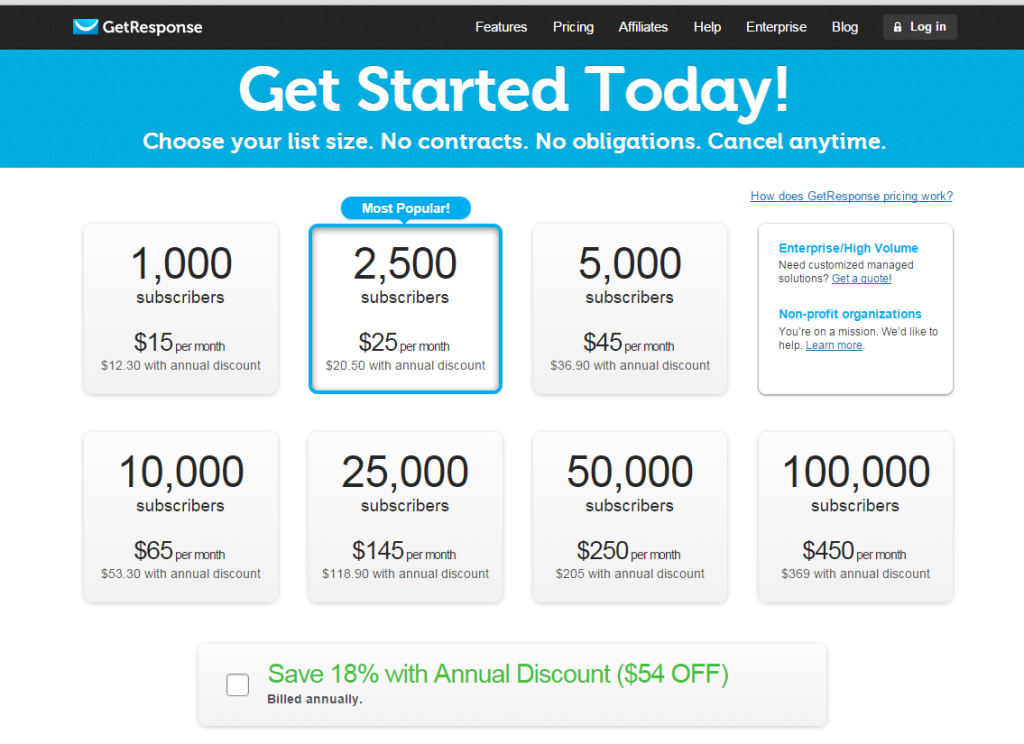
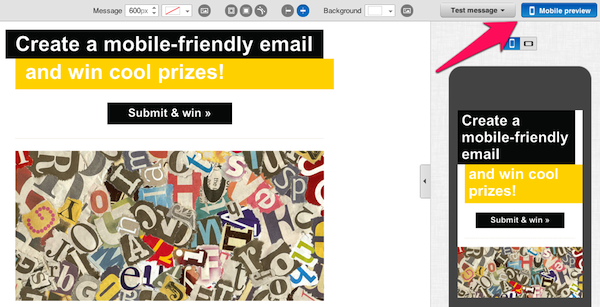
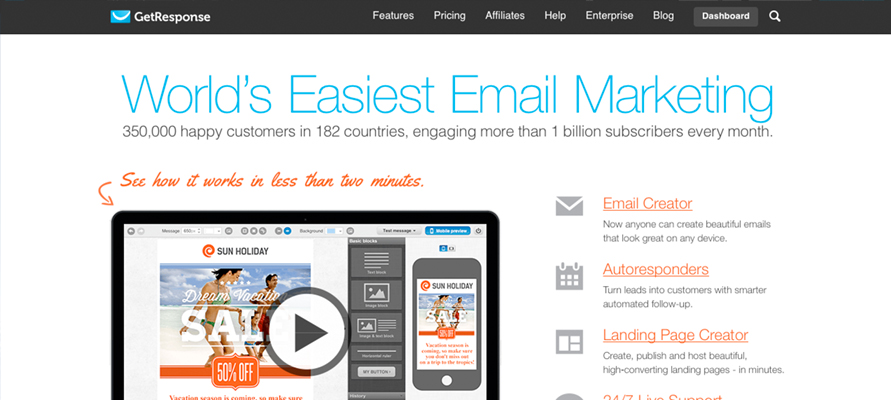
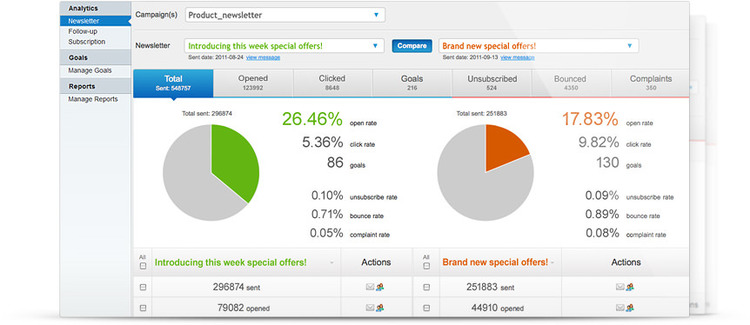
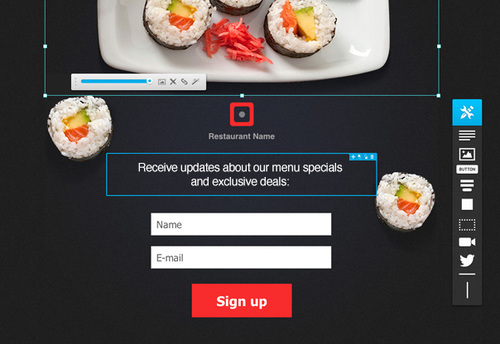
Thanks for the great post about get response I will be surely using get response in furture and I really loved your post! Keep up the good work