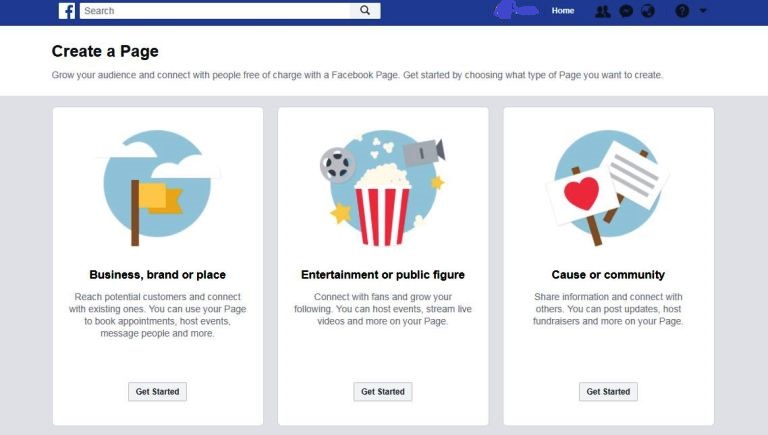Here we will learn to master the Facebook Page. Facebook Page is an online page on the Facebook portal. This page act as an address/representation of a business or brand on Facebook. You must have a Facebook page to gain online visibility of your brand. Here we will discuss the basics of a Facebook page likes creating a Facebook page, Adding an admin to a Facebook page, Getting likes/followers on a Facebook page and deleting a Facebook page.
After learning all these, you will be able to successfully create and manage a Facebook page. Although there are many more things to be learned about Facebook page this guide will be enough for the beginners. Here are the basics which you must know about a Facebook page.
Basics Knowledge about Facebook Page
1.How To Create A Facebook Page
2.How To Add Admin To A Facebook Page
3.How To Get Followers On A Facebook Page
4.How To Delete A Facebook Page
1. How to Create A Facebook Page
Creating A Facebook page is a straightforward method, But if you are new you may need some guidance, but it won’t be hard learning to create a Facebook page. If you follow the steps below, you will be able to create a Facebook Page in few minutes quickly.
Requirement:
- Page Name
- Logo/Profile Picture (optional)
- Cover Photo (optional)
To create a Facebook page, follow these steps:
- Log in to your Facebook account
- On the left hand, column locate the create section at the bottom, click on “pages” under the create section
- Now select type of pages
- Enter the page name
- Select your logo/profile picture
- Upload Cover Photo and you have successfully published your first Facebook page, Now you can post Status, Photos, and videos on your page.
You can also check your page by searching in the Facebook search box.
2. How to Add admin to your Facebook Page
Adding an admin to a Facebook page is a little serious topic, The first thing you need to understand that if you created a Facebook page then you are already an admin to your page and you don’t need to add yourself as an admin. However, if you want to add one more admin, you can follow the steps below, but always remember adding someone as an admin gives them similar power as yours follow these instruction to add an admin:
- Open the Facebook Page
- Go to Settings
- From the left hand, section click on page Roles
- Here you can add and change admin role.
To Know more about adding an admin and changing page role click here.
3. How to get followers on a Facebook page
Mainly there are four methods of getting more followers on Facebook:
- Official Facebook Promotion
- Buying Facebook Page like through unofficial way
- Increasing likes by inviting friends
- Getting page interaction and likes by sharing a page on different Facebook groups
4. How to delete a Facebook Page
Deleting A Facebook page is not so easy and also reservable till next 14 days, Once you click on delete Facebook page, Facebook gives you 14 days time if in case you want to change your decision you can do so or else your page will be deleted.
Follow these steps to delete a Facebook page:
- Open the Facebook page you want to delete
- Select the last option in the general section which is “Delete Page”
- Click on the edit Button next to it andremove the page